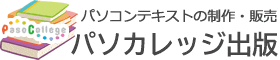PowerPoint2016 for Mac のテキストです。
学習対象者:PowerPoint2016 for Mac を触るのが初めてな方、Macの基本的な操作ができる方
学習目標:PowerPoint2016 for Mac を利用して企画書を作ることができるようになる。
以下のようなものができるようになります。
















目次
1.パワーポイントの画面構成と機能の役割
2.発表の構成
3.スライドの順序
4.スライドショーの実行
5.デザイン(テーマ)の変更
6.プレースホルダーの編集
7.文字・段落書式の編集
8.組織図(SmartArt)
9.図形
10.画像
11.グラフとエクセルの活用
12.表
13.スクリーンショット
14.スライドマスター
15.ヘッダーとフッター
16.スライドの画面切り替え
17.アニメーション
18.資料用のスライドの印刷
19.本番でのスライドショー